Unrealized Gain/Loss Report -This report is for those users who want to get the information of Gain/Loss when the price of the securities decrease or increase after buying, but he or she has yet to sell it.
Gains or losses are said to be “realized” when a security is sold. In general, Capital gains are taxed only when they are realized. Unrealized gains and losses are also called “paper” profits or losses, which implies that the gain/loss is only real “on paper.” This may be true from a tax perspective, but remember that a loss is a loss, whether it’s been realized or not.
The following will tell you how to run an Unrealized Gain/Loss Report.
- Select the item Unrealized Gain/Loss Report, you will get the following window
- After you selected the Position Holding Date, the following window will display :
- After downloading the price of the holding security, Unrealized Gain/Loss Report is generated as below:
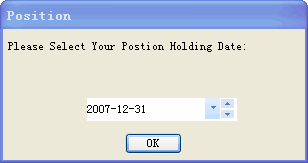
The default date is the last day of specific finance year. You can set the date or just click OK Button, the date you selected will determine the market price of the generated report .
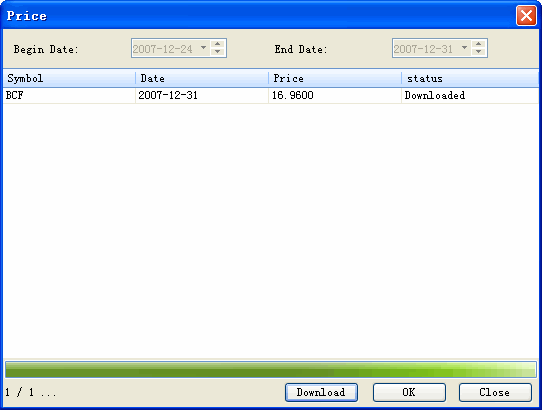
The window will display the holding security, click Download Button to download the price on specific day you selected in previous step.
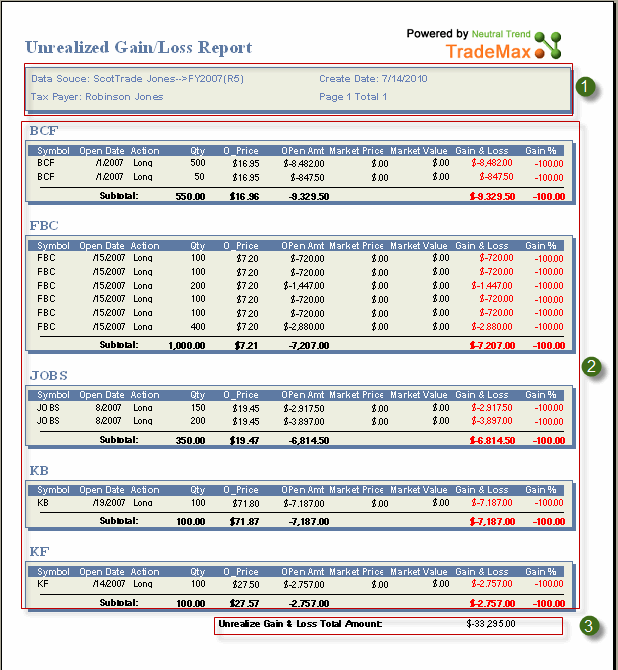
| Basic Functions | |
| 1 | Report data information including Data Source, Create Date, Tax Payer and Page of Total |
| 2 |
Display the unrealized gain or loss for all transactions in the current account and current period. |
| 3 | Display the Unrealized Gain/Loss Total Amount |
The following grid give a detailed introduction about the report .
| Function |
Description
|
| 1.Symbol |
The security name |
| 2.Open Date | The purchase date of the security |
| 3.Action | Action name of the trade |
| 4.Qty( Quantity) | The quantity of security you purchase |
| 5.O-Price | The original security price |
| 6.Open Amount | The amount auto-calculated by O-Price*Qty(Quantity) |
| 7. Market Price | The price of specific day you selected to download in Price window |
| 8. Market Value | The amount auto-calculated by Market Price* Qty(Quantity) |
| 9.Gain/Lose | The amount auto-calculated by Market Value-Open Amount |
| 10. Gain % |
The percentage auto-calculated by Gain&lose/ Open Amount
|




