Forex Rates Grid (refer to the picture below) is the main part of the Forex Rates View where users are able to manage and download foreign exchange rates.
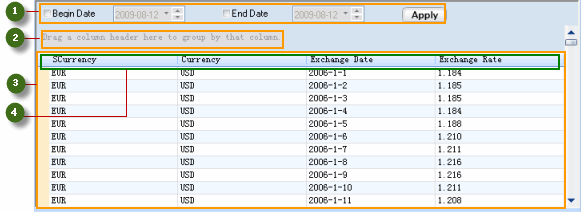
Part One: Overview the Forex Rates Grid.
This part will show you the main function of each section.
Section 1: Time Range Filter
First select the Begin and End date then press the Apply button to filter the historical foreign exchange rates within a period.
Section 2: Group By Panel
Drag a column header here to group by that column.
Section 3: Currency grid
Currency Grid is the main section where users are able to view and download foreign exchange rates.
Section 4: Meaning of Column Headers
| Column Headers | Basic Function |
| S-Currency | Domestic Currency type or accounting currency type for accounting purposes. Currently IB allows customers to choose different basis currency other than USD. |
| Currency | Settlement Currency for tax purposes |
| Exchange Date | The date of this conversation rate. |
| Exchange Rate | The conversation rate S-Currency/ USD Currency |
Part Two: How to find and download foreign exchange rates?
This part will show you how to find and download foreign exchange rates.




