Cost Basis Transaction Report -This report is for those users who track the cost basis in stocks, bonds and mutual funds to report a cost basis when an investment is sold.
Cost Basis, also known as “tax basis”, refers to what you paid for any investment which include commissions or the original value of an asset for tax purpose (usually the purchase price). Cost basis can be adjusted for stock splits, dividends and return of capital distributions, wash sale, and used to decide the capital gain, which can be got by subtracting the cost basis and current market value.
The following will tell you how to run a Cost Basis Transaction Report
- Click the item Cost Basis Transaction Report, you will get the following report window:
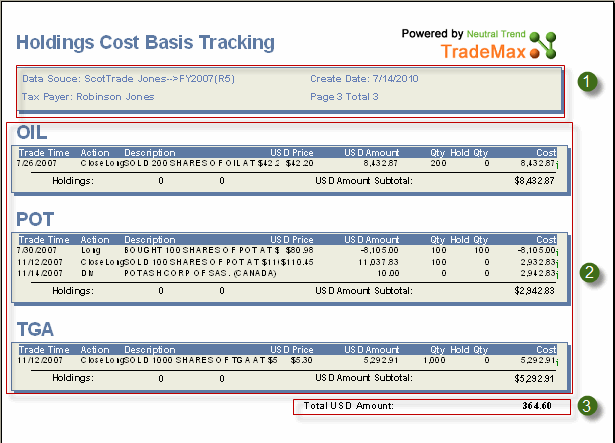
| Basic Function | |
| 1 | Report data information including Data Source, Create Date, Tax Payer and Page of Total |
| 2 |
Display the cost basis details for all transactions in the current account and current period. |
| 3 | Display the total USD Amount |
The following grid give a detailed introduction about the report .
| Function |
Description
|
| 1.Trade Time |
The transaction date of the security |
| 2.Action | Action name of the trade |
| 3.Description | The information of the trade |
| 4.USD Price | The share price at USD Currency price |
| 5.USD Amount | Auto-Calculated by USD Price* Qty(Quantity) |
| 6.Qty( Quantity) | The quantity of security you purchase |
| 7.Hold Qty ( Hold Quantity) | The quantity of holding security |
| 8. Cost |
Aggregate Amount of USD Amount
|




