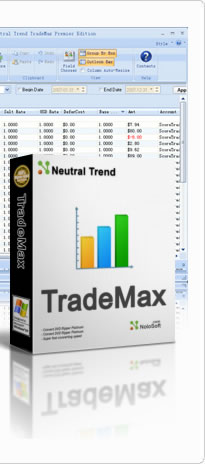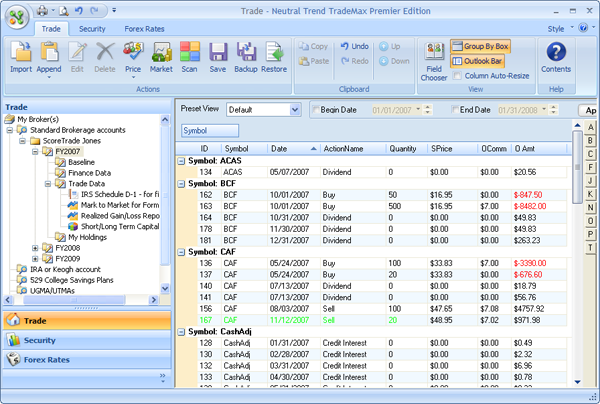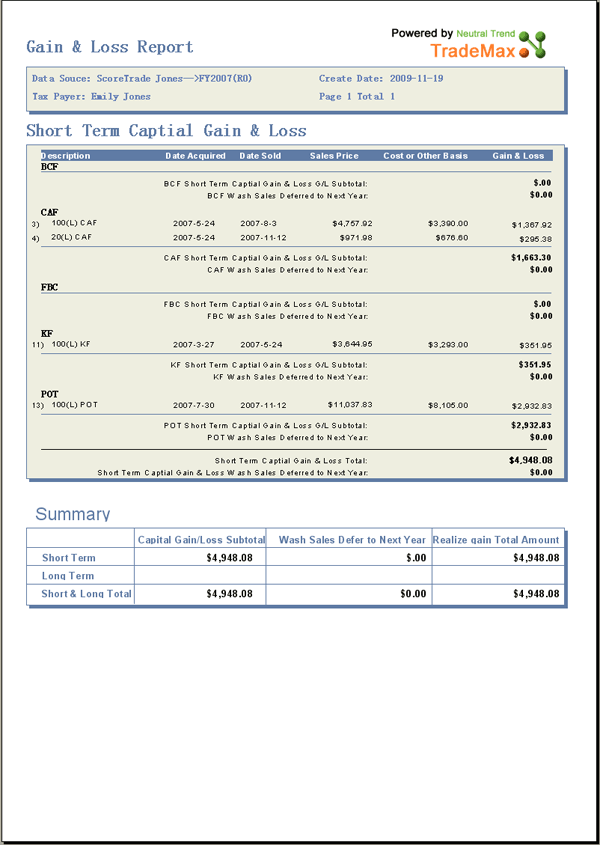Overview of Neutral Trend TradeMax® 2018
- Designed for active traders to calculate their capital
gain
TradeMax® 2018, designed for active trader for its great capacity to support unlimited number of trades, also breezes normal traders with its function to auto-generate Form 8949 from several accounts. It exports Form 8949 with larger than 100,000 transactions which normal tax software can’t.
- Speed up trade data load time, 200% performance boost
Compare with TradeMax 2014 trade data load time, TradeMax 2017 show 200% performance boost, it loaded 100,000 records just in 10 seconds. TradeMax 2018 performance that’s fast and powerful, and much more.
- Multiple currency Accounting

For active traders who traded in multiple currencies, totaling the cash balances and account value calculations must be a tough and tedious chore, TradeMax’s Multiple currency Accounting feature solves this dilemma based on the latest downloaded exchange rate, so that users can track the trade performance from instant to instant.
- Average Basis Method for Mutual Fund

With this feature, you can figure your gain or loss using an average basis only if you acquired the funds at various times and prices.
- Comprehensive Import Module

TradeMax 2018 supports more brokerage accounts than 2015, especially those popular brokers from which trade data can be directly imported. TradeMax also provides multiple easy and convenient options for users to import their trade data into TradeMax, users can either import trade data from local file or import directly from online brokers, or just copy the transaction history from the brokerage then paste to TradeMax’s clipboard
- Support various reports

As your transactions are imported, profit and loss of each trade is automatically calculated for the entire year. Neutral Trend's TradeMax® 2018 provides you with a powerful filter function to filter your trade dada. It also allows you to add more than 10 reports: Form 8949 Report, Schedule D-1(Form 1040), G/L Report, Trade Detail, WashSales Detail Report, Summary Report, Realized Gain/Loss Transaction Report, Unrealized Gain/Loss Transaction Report, Day trading Report, Cost Basis Transaction Report, Mark to Market(Form 4797) report.
- Daily Graphical Reporting

TradeMax 2015 provides users with easy steps to generate Daily Account/Portfolio Value Chart Report or Mark to Market Gains & Losses Pie report for the purpose of better investing , Daily Account Value chart report helps you to compare your current Account Value with other index(DowJones,S&P500) and analyze trade performance based on the detailed information on daily basis, while the Gains & Losses Pie reports give you a concise or summarized information about the gains or losses of selected securities during a specific fiscal year or a set time period.
- Handle most wash sales easily

Apart from capital gains calculation, TradeMax® 2017 also calculates several Wash Sale scenarios, including but are not limited to, Wash Sale between identical securities (stocks and options), Wash Sales on an unequal number of securities and Wash Sale on Same Day Rule. User also can monitor specific investments, calculate Wash Sales and defer loss between different accounts by combining different accounts. TradeMax® 2013 generates Wash Sale Reports according to the wash sale rules defined by users.
- Export Form 8949 Report and other
Reports to ease tax filling
Neutral Trend's TradeMax® 2014 allows user to generate capital gains/losses report for Form 8949 purpose or export *.txf file to popular tax software such as TaxCut, TurboTax or export taxact csv file to taxact online.
- Record Corporate Events to track your
trade history

TradeMax® 2014 processes corporate events that affect cost basis or Capital Gains Tax for the Schedule D(Form 1040) and keeps track of cost basis adjustments due to corporate actions like splits, spin-offs, and mergers. By using this feature, investors can view all of their transactions that have occurred in this particular symbol such as Return of capital, Reinvested Income and Dividend paid on Short Sales which will provide them with the facility to conduct transactions more accurately and adjust their trade for tax purpose by maintaining the trade history.
- Auto-Convert Foreign stock trade( Non-USD)
to USD Currency
As the transaction may be traded in foreign currency such as CAD,AUD,JPY, etc, TradeMax® 2013 auto-converts Non-USD transactions and foreign account into USD trade or account according to the forex rates you downloaded from the internet. Downloading a specific period of the Forex Rates between USD VS other currency helps you make better investments.
- Calendar Module
With TradeMax calendar Module help transactions can be viewed by month or by week. This helps you to visualize when transactions occur each month.You can use Day View, Work Week View, Week View or Month View to check the transaction record for a certain period.
- Portfolio Beta Calculator (This function only include in Deluxe,Premier Edition)
Portfolio Beta module shows the risk-adjusted return of the portfolio and that of the index over one time period in the past.This module also includes options trading strategy evaluation function which can give you a graphic report on specific options spread trade strategies, specificallybutterflies, calendars, iron condors, and their adjustments
- Auto-identify 21-character-new option symbol
Options symbols, which are also known as the "OCC (Option Clearing Corporation) series key", have increased in length from 5 characters to 21 characters as part of a new industry standard format used in back-end operations. TradeMax supports auto-identification of the Strike Price and Expiration Date of the new 21-character-option symbols.
- Support Types

Stock, Stock option, Stock Future, Section 1256 Option, Section 1256 Future, Commodities, Fund, Currency - Windows Compatibility
TradeMax supports Windows 10,Windows 8, Server 2012, Windows 7, Server 2008 (32 bit and 64 bit),Windows XP, Small Business Server 2011, Vista and Vista 64-bit in all or most of our currently shipping products.
Monitor your Captial gain easily
- Setup and Combine different accounts to monitor your capital gains
Users can setup different investment type accounts among their entire family. Neutral Trend's TradeMax® 2014 tracks and categorizes trade data automatically. Users can view all their investment accounts in one place. Combine two or more accounts to one to manage your trades and monitor your realized/unrealized gains & losses for current positions. - Customize your view to manage your trade and capital gains
Neutral Trend's TradeMax® provides you the Add View function to customize your own data view to track your trade and monitor realized/unrealized gains & losses for current positions. - Filter the specific data to monitor the capital gains
You can use the time filter function to track the trade data and to monitor the capital gains in specific time range.
You can also use the column header filter function to filter the trade data and monitor realized/unrealized gains & losses for current positions. - Run different reports to monitor your capital gains
You can analyze your trading performance easily with the help of Form 8949,Schedule D-1, G/L Report, Trade Detail, Wash Sales Detail Report, Summary Report, Realized Gain/Loss Transaction Report, Unrealized Gain/Loss Transaction Report, Cost Basis Transaction Report. These reports all contain the part gains & losses used to monitor your capital gains. Neutral Trend's TradeMax® also allows you to export these reports to PDF, EXCEL, WORD or TEXT files.
Track your trade
- Comprehensive Corporate Events Module

Recording various corporate events, on the one hand, which helps you to maintain your trading history in the event of corporate actions such as stock splits, stock merge, spinoff and symbol changes, expand the portfolios and enable you to cross-reinvest income from any investment: on the other hand, you can better adjust the cost basis of the stock by that amount and track incomes, expenses, credits, debts and banks transactions. - Intelligent Option Cost Basis Adjustment Function

Auto- detecting Assigned, exercised and expired options, TradeMax® 2014 also defers cost to corresponding shares with its Option Adjustment function.
- Powerful Forex Rates Wizard

Auto-convert the transactions under Non-USD currency into USD figures using downloaded Forex Rates through its powerful Forex Rates Module. - Price History Module

Help you make more favorable and better investment through tracking the price history of the security you downloaded and generate unrealized gain/loss report.
Prepare Form 8949 & schedule D
- Handle wash sales
Neutral Trend TradeMax® 2018 properly Calculates various Wash Sale scenarios, including but are not limited to, Wash Sale between identical securities (stocks and options), Wash Sales on an unequal number of securities and Wash Sales on Same Day Rule. According to different wash sale calculation methods and calculation difficulty levels, TradeMax® 2013 provides calculation rule with Low-to-high levels applying to different capital losses and generates your reports based on the selected wash sale calculation rule. - Powerful importing module
Neutral Trend's TradeMax® includes lots of preset profiles to support most brokers. Users can import data file with the following type extension: *.csv, *.txt, *.xls, *.qif, *ofx, *.qfx, *tlf., *tdf . TradeMax also provides a flexible format reorganization algorithm which allows users to customize their own format. - Multiple transaction lot matching methods
Neutral Trend's TradeMax® uses strict "First In, First Out" (FIFO) trade matching as a default method.
- Simplify tax preparation
Neutral Trend TradeMax® calculates Wash Sales automatically. You can generate Captial gains/losses report for Schedule D purpose or export *.txf file to popular tax software such as TaxCut or TurboTax.
TradeMax supports importing data form the following brokers
The brokers who support import type OFX server, can get import trade history from online brokerage in a fast and easy manner.
With TradeMax’s Import Profile Wizard function help you can import csv,Excel files with unknown column header.
| Column Header | Import Type | Link | Detail |
| Ameritrade | OFX Server ,CSV | ||
| American Century Investment | OFX Server ,CSV | https://www.americancentury.com/index.jsp | |
| Ameriprise Financial service | OFX Server ,CSV | http://www.ameriprise.com/default-home.asp | |
| Brown Co | OFX Server ,CSV | https://us.etrade.com/e/t/home | |
| Edward Jones | OFX Server ,CSV | http://www.edwardjones.com/index.html | |
| Fidelity Investment | OFX Server ,CSV | https://www.fidelity.com/ | |
| Fidelity Netbenefit | OFX Server ,CSV | https://www.fidelity.com/ | |
| Penson Financial | OFX Server,CSV | https://online.penson.com/ | |
| Schwab | OFX Server ,CSV | https://www.schwab.com/ | |
| ScotTrade | OFX Server ,CSV | http://www.scottrade.com/ | |
| BOA Investment | OFX Server ,CSV | www.baisidirect.com | |
| E-Trade | OFX Server ,CSV | https://us.etrade.com/ | |
| Harrisdirect | OFX Server ,CSV | https://www4.harrisbank.com | |
| OptionsXpress | OFX Server ,CSV | http://www.optionsxpress.com/ | |
| OppenheimerFunds | OFX Server ,CSV | http://www.opco.com/ | |
| RBC Dain Rauscher | OFX Server ,CSV | http://www.rbcwm-usa.com |
|
| Robert W. Baird | OFX Server ,CSV | http://www.rwbaird.com/ | |
| Vanguard | OFX Server ,CSV | http://www.vanguard.com/ | |
| Merrill Lynch | OFX Server ,CSV | http://www.ml.com/ | |
| Morgen Stanley Smith Barney | OFX Server ,CSV | http://www.morganstanleysmithbarney.com/ | |
| Morgen Stanley ClientServ | OFX Server ,CSV | https://www.morganstanleyclientserv.com/ | |
| T.Rowe Price | OFX Server ,CSV | http://corporate.troweprice.com/ | |
| UBS | OFX Server ,CSV | http://www.ubs.com/ | |
| USAA | OFX Server ,CSV | https://www.usaa.com/inet/ent_logon/Logon | |
| Wells Fargo | OFX Server ,CSV | https://www.wellsfargo.com/ | |
| Wells Fargo Funds | OFX Server ,CSV | http://www.wellsfargoadvantagefunds.com/ | |
| Interactive Broker | CSV, TXT, etc | https://www.interactivebrokers.com/ | |
| Tradestation Security | CSV, TXT, etc | http://www.tradestation.com | |
| TradeKing | QFX, CSV, TXT, etc | http://www.tradeking.com | |
| Assent LLC | CSV, TXT, etc | http://www.etgtrade.com/ | |
| Bank of America | CSV, TXT, etc | http://www.baisidirect.com/ | |
| eRegal Discount Security | CSV, TXT, etc | http://www.eregal.com/ | |
| ETG LLC | CSV, TXT, etc | http://www.etgtrade.com/ | |
| Folio FN | CSV, TXT, etc | https://www.foliofn.com/ | |
| Goldman Sachs | CSV, TXT, etc | http://www2.goldmansachs.com/ | |
| Investrade | CSV, TXT, etc | http://www.investrade.com/ | |
| JPR Capital | CSV, TXT, etc | http://www.jprcapital.com/ | |
| Lightspeed | CSV, TXT, etc | http://www.lightspeedtrading.com/ | |
| Mastertrader | CSV, TXT, etc | http://online.penson.com/ | |
| MB Trading | CSV, TXT, etc | http://online.penson.com/ | |
| NinjaTrader | CSV, XLS, etc | http://www.ninjatrader.com | |
| Optionshouse | CSV, TXT, etc | http://www.optionshouse.com/ | |
| SogoTrade | CSV, TXT, etc | http://www.sogotrade.com/ | |
| Southwest Securities (SWS) | CSV, TXT, etc | http://swst.com/ | |
| Spear, Leeds& Kellogg | CSV, TXT, etc | http://www.slk.com/ | |
| Terra Nova Trading | CSV, TXT, etc | http://www.terranovatrading.com/ | |
| Thinkorswim | CSV, TXT, etc | https://www.thinkorswim.com | |
| tradeMONSTER | CSV, TXT, etc | https://www.trademonster.com/ | |
| UNX | CSV, TXT, etc | http://web.unx.com/ | |
| Zecco | CSV, TXT, etc | http://www.zecco.com/ | |
| Other Imports | |||
| Excel or CSV,TXT | XLS,CSV,TXT.etc | File From your own computer(Profile Wizard) | Click Here |
| Ofx format(*.ofx) | *.ofx | Ms-money or Your broker provide you ofx file | |
| Quicken(*qfx) | QFX | Log in to Quicken Software to download the data | |
| Quicken(*.qif) | QIF | Log in to Quicken Software to download the data | |
| MetaTrader(*.htm) | DetailedStatement.htm | Log in to MetaTrader Software to export the DetailedStatement html file | Click Here |
Guarantees
| This Neutral Trend TradeMax® is 100% clean, so you need not have any concerns about installing it on your computer. |  |
|
| TradeMax offers a 30 day money back guarantee subject to the following conditions: If we cannot resolve any problems you might encounter when using TradeMax to your satisfication, we will refund you the FULL purchase amount within the first 30 days of purchase. |
||
| We will not pass your details onto third parties.You will receive order confirmation and shipping information electronically immediately after ordering.
|
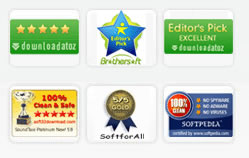
File Schedule-D from several accounts |
|
Multiple currency Accounting |
|
Powerful Import Module |
|
Handles most wash sales easily |
|
Graphical Reporting |
|
| Q:My broker provides cost basis report with wash sale adjustment, why do I still need Trademax? | |
By Capital-Gain.NET It is a full featured tax software specifically designed for active investors or traders to manage their trade data maximize their capital gain/loss strategy, adjust wash sales, prepare their Schedule D,etc. Worth a try! |
|
By Melinda G I just got TradeMax, it is really amazing. Perfect importing, accurate washsale calculation and large quantity of records supported, one click to generate my Schedule D-1 report with thousands of trades, It is worths the price. |
|
By Sam W With TradeMax's help, I can track my trade performance easily, analyze my gains/loss cross years and calculate security cost basis for each stock. It really saves me a lot of time and helps me make better investments.. Worth trying! |
|
By Kent H As an investor who trades in foreign securities, reporting all those gain/loss on Schedule D is a tedious and tough job. TradeMax converts the foreign securities cost basis into USD figures, so that I can estimate gain/loss on USD cost basis. I believe TradeMax is a good buy for the traders like me, and I recommend it highly. |
|
By Clayton J I really do like your program. I believe I have a much better understanding of your software now and will be highly recommending it to my client. He purchased another accounting software and not only do I not like it, but it does not even come close to having the flexibility that yours does. Yours is a much better program. |
|
By Stephen G I have recently downloaded your software and I am impressed with it. It's really very good. I believe there will be many people who will like it. |
|
By Benson S It is a good program, nice GUI and works well for what it is designed to do. TradeMax calculates everything related to a security wash (long, shorts, put, calls, etc). These features would be very helpful. |
|
By Dave H To 'TradeMax Support Team' : I applied the fixes, Numbers balance to the penny now. This repair service was superb. You folks are fantastic. Thanks again. |