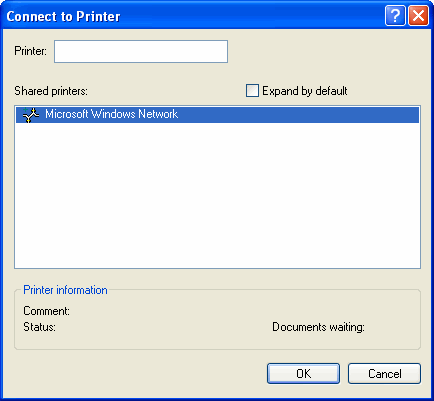In this section, we will provide you a step-by-step wizard to setup a print.
- Click the arrow at the right of the Print button
 in the Quick Access Bar
in the Quick Access Bar
- Select the Print Setup in the dropdown menu
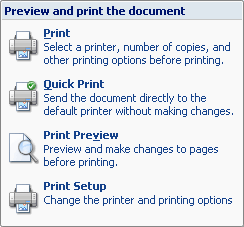
- A dialog box shows:
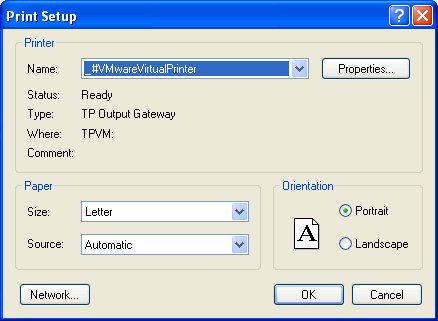
- Choose the Pinter, Printing Paper and Orientation . If you want to print your files with the Printer in the Network, you can press the button Network… and fill the following dialog box.